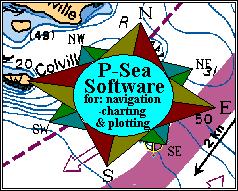wp731MAX.exe (Most common) P-Sea WindPlot MAX (C-Map) 7.31.4 11/4/2014 full install.
wp731MAX.exe (Most common) P-Sea WindPlot MAX (C-Map) 7.31.4 11/4/2014 full install.
 wp3D731MAX.exe P-Sea WindPlot II (Navionics) 7.31.4 11/4/2014 install.
wp3D731MAX.exe P-Sea WindPlot II (Navionics) 7.31.4 11/4/2014 install.
 wp731.exe P-Sea WindPlot II (Navionics) 731.4/4/2014 install.
wp731.exe P-Sea WindPlot II (Navionics) 731.4/4/2014 install.
 wp731_3D.exe P-Sea WindPlot II 3D (Navionics) 731./4/2014 full install.
wp731_3D.exe P-Sea WindPlot II 3D (Navionics) 731./4/2014 full install.
 wv731_3D.exe P-Sea WindView II 3D (Navionics) 7.84/8/2014 full install.
wv731_3D.exe P-Sea WindView II 3D (Navionics) 7.84/8/2014 full install.
 wv731MAX.exe P-Sea WindView MAX 7.27.19 4/8/2014 full install.
wv731MAX.exe P-Sea WindView MAX 7.27.19 4/8/2014 full install.
 wv731.exe P-Sea WindView II (Navionics) 7.27.15 3/4/2014 full install.
wv731.exe P-Sea WindView II (Navionics) 7.27.15 3/4/2014 full install.
 USBMMR2_Driver_Setup.exe P-Sea WindPlot MAX USB/Card Reader driver install
USBMMR2_Driver_Setup.exe P-Sea WindPlot MAX USB/Card Reader driver install(Required if using USB C-Map Card Reader: Download to desktop and then double-click to start).
If when you first run the program and you get a message that says the IM31BSB.DIL file is out of date and you can not find it then run this file to correct it.
Known Working USB to Serial Adaptors for Windows 8, 7 and Vista
Note:Radio Shack's USB adaptor works in Windows 7 but has been reported to cause the computer to crash when sutting WindPlot down. If this happens, check the "Use Old COM" in the Adj.COMs window with cables unplugged.
We have updated the COM ports to work better with Windows 8. We have also been woking with NOAA to provide FHA boundaries. We will be adding this files as soon as they are ready. Keep checking here. Several improvements have been also added to 3D.
Added: Switch in ADJ.COM window to get GPS from AIS with VDO output
Added: New key driver 6.6
Added: AIS: added "with label" check box to show both AIS icon and label.
Added: 3D full-screen range buttons are now programable Added: 3D:Brightness control in 3D screen. Added: Modified to list AIS Base Stations
Added: Drag feature for moving 3D, FishFinder or Radar to another monitor
Added: Clip Chart boarders back into BSB chart display
Added: Search and add to boundaries
Added: Added "No Data for #minutes" to COM ports
Added: 3D: added PP button to 3D cursor box to set cursor as Present Positin
Added: AIS: call sign and vessel name added to icon background (must have icon large to see all of name)
Added: Left-Click cursor box to nudge it out of the way.
Added: 3D: added right-click to 3D full screen mode to turn tracks and marks off
Added: AIS: added Ship Type colors to AIS targets
Added: AIS: Can get Ships Own Position from AIS if available to use so GPS data is not needed.
Fix: New GPX files not loading Lat value Fix: TD lines not staying on and Auto TDs keep coming up
Fix: marks in custom colors now relate same as 2D.
Fix: 3D: fix making hi-res files from STD 3D data.Disp.Per.3D data when no HR files pres. fixed
Fix: Found AIS targets not counting right causing target max out too ets would sometimes stop moving when zoomed to a large range
Fix: Harbor charts LL error when chart fitting entire screen
Fix: Few minor improvements in chart display.
Fix: Search & add tracks/marks was not working properly.
Fix: Program would sometimes keep redrawing tracks when large number of tracks were zoomed out.
Fix: Delete track from screen wasn't working.
Fix: Mini chart buttons would not adjust to different areas.
Fix: Chart zoom buttons improved.
Fix: Improved chart selection
Fix: P-Sea Vector charts would not load from backup.
Fix: Reverted back to old DLL file to fix problems with Navionics charts not loading. (Still have issues getting Windows 8.1 to register Navionics charts)
Fix: improved 64 bit computers showing message boxes out of order.
Fix: Backup > Retrieve not working right on some computers
Fix?:Fix: AIS: AIS tracks not following icons, hole fixed when vessel size changes
Fix: 2nd Monitor not showing shaded areas of boundaries when maximized.
Fix: AIS class B maximum targets fixed, possible caused issues when maximum targets were reached
Fix: Very small skewed charts not aligning up right.
Fix: COM Disable check box not work. If you have this problem use FIND DATA BUTTON or download this version
Fix: Found debuging statment left in that would only effect memory keys
Fix: Track traffic light would save pres. track even when SAVE TRACK was unchecked
Fix: Auto-Reset was turning itself back on
Fix: Radar real mode alarms colors would mix
Fix: uto-Reset comports would not go off.
Fix: Search for IM31BSB.DIL caused lock up on 64 bit comupters
Fix: EBL line fix with speed up for some computers
Fix: Marks EZ button NEW MARK would change mark size back to one 7.27.518
Fix: AIS: Tracking does not need to be turned on anymore to get CPA from AIS
Fix: Key count down fixed.
Fix: AIS targets now drop from screen when they drop from AIS list.
Fix: Radar Range Rings
Fix: Radar slow changing ranges in real mode on SOME computers
Fix: Date and time together now when converting TD's
Fix: Mark size would revert to 1 when using Mark EZ buttons
Fix: Two monitors functions improved.
Fix: Wasn't always reporting correct Windows platform.
Fix: Radar: Full radar in real mode wasn't working right.
Fix: previouse versions of WindPlot didn't update TD readout using BigTD's
Fix: File NOT copied fixed when using EFH boundaries
Fix: Spanning programs to a second monitor fixed/updated 7.27.513
Fix: Radar Waypoint lollypop so it points right
Fix: Multi -screen not aligning up right with 3D and FishFinder
Fix: WindPlot II install folder can be changed now
Fix: Auto-Reset COM ports would not uncheck
Fix: ASF: when Prefer my Cal is set, program will indicate when a CAL is used.
Fix: Lat/Long grid printing now changes size when button size is changed
Fix: 3D boundaries were always on.
Fix: Caution sign would not go away on any range
Fix: Adjust charts was not offsetting charts
Install problems
The install program will launch two Key installers (for old purple keys) at the end of the install procedure. Be sure to give the installer program time to finish. It is common to get a few error messages when installing a and then when first running the newly installed programs. Just try and run it (the installed program) at least twice before reinstalling or calling for help.
3D with Windows 7... If you install WindPlot 3D and it crashes when trying to open the 3D window then download the the following DirectX update file:
 directx_feb2010_redist.exe
directx_feb2010_redist.exe
Run it and tell it to extract to a "DirectX" folder on the C drive. Then locate the "DirectX" folder using "Computer" and then locate the DXSETUP file inside it and double-click it to make it start then follow the instructions from there. The 3D window should then open after all files are updated.
If you never see any message or the WindPlot II program starts but quits right away and the THREED32.OCX register described above didn't work then try the following:
Click on START then RUN and enter REGSVR32 /u SAPI.DLL and click on OK
If it does not say the operation was completed successfully then search for SAPI.DLL and copy it to the Windows/system32 folder.
Now enter REGSVR32 SAPI.DLL at windows RUN box and click on OK then try running the program again.
New install problem of no start or OUT OF MEMORY: We have found a file called THREED32.OCX is not registered by windows like it should. Try the following
1) Click on START then choose RUN.
2) Clear it out and enter: REGSVR32 /U THREED32.OCX then click on OK (you may get an error message. that is ok)
3) Now clear out and enter REGSVR32 C:\PC-PLOTT\THREED32.OCX then click on OK(you should get a message that it was successful)
4) Now try WindPlot, it should run now.
NVWGC16.DLL 6/13/2001 168,456 bytes
HINSTALL.EXE (4.65) 11/9/2001 1,174,534 bytes (Not used anymore)
HINSTALL.EXE (4.96) 3/21/2005 3,936,000 bytes (Not used for Vista!)
If you still can not get the keys to work, make sure there are no other copies of these files anywhere in your system with earlier dates.
Rainbow key users will have to upgrade to the latest key to get WindPlot to work in XP or 2000pro!
![[IMAGE]](button_h.jpg) Back to P-Sea Software Home page
Back to P-Sea Software Home page
![[IMAGE]](mail.jpg) webinfo@p-sea.com
webinfo@p-sea.com