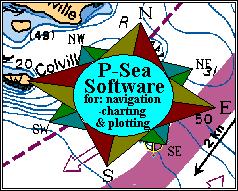wp721.exe Regular P-Sea WindPlot II 7.21.8 Full install revised setup 01/04/10
wp721.exe Regular P-Sea WindPlot II 7.21.8 Full install revised setup 01/04/10
 wp721_3D.exe P-Sea WindPlot II 3D 7.21.8 Full install revised setup 01/04/10
wp721_3D.exe P-Sea WindPlot II 3D 7.21.8 Full install revised setup 01/04/10
 wp721MAX.exe Regular P-Sea WindPlot MAX (C-Map) 7.21.8 Full install revised setup 01/04/10
wp721MAX.exe Regular P-Sea WindPlot MAX (C-Map) 7.21.8 Full install revised setup 01/04/10
 wp3D721MAX.exe Regular P-Sea WindPlot MAX (C-Map) 3D 7.21.8 Full install revised setup 01/04/10
wp3D721MAX.exe Regular P-Sea WindPlot MAX (C-Map) 3D 7.21.8 Full install revised setup 01/04/10
 wv721.exe P-Sea WindView II 7.21.8 Full install revised setup 01/04/10
wv721.exe P-Sea WindView II 7.21.8 Full install revised setup 01/04/10
 PC-FF721.exe P-Sea FishFinder stand-alone Full install
PC-FF721.exe P-Sea FishFinder stand-alone Full install
P-Sea WindPlot 7.21 Updates only (Use only to update 7.19.x or better or do the 7.19/7.20 full install first)
Download and un-zip these files directly to the working P-Sea WindPlot folder (PC-PLOTT) for the latest developments
IMPROVEMENT: Touch Screen Mode added (click Window and Pop-Up buttons and answer yes to span range buttons)
IMPROVEMENT: New method of scaling BSB3 or older charts are much clearer now.7.21.505
IMPROVEMENT: BSB3 in heads up range fix.
IMPROVEMENT: Mark Size added to new mark box.
IMPROVEMENT: 3D Waypoint 3D direct-draw line added.
IMPROVEMENT: Waypoint and boundary lines added to mini-chart box, mini-chart picture improved.
IMPROVEMENT: Look-Ahead on/off button added to tool bar.
IMPROVEMENT: Automatic transfer from NOAA chart download folders to the BSBchart folder.
IMPROVEMENT: Mini-chart box resizeable
IMPROVEMENT: Newer BSB from NOAA web site now works without the FORCE BSB4 mode (full install required)
FIX: Mini-chart box works with skewed charts too now.
FIX: 3D, WindPlot had difficutly starting if last run 3D in full mode, also improved full screen Lat/Long accuracy.
FIX: C-Map; fixed for 64 bit computers finds the chart selector program.
FIX: Windows/Vista: Install issue on new computers would locking up after starting WindPlot
FIX: Headsup mode w/BSB charts and rotating boat icon would not update background.
FIX: Toolbar was not always showing when out of Pop-up mode.
FIX: 7.21.6- a modification made in 7.21.2 BottomBuilder caused stop using any new tracks with depth.
FIX: 7.21.7- New BSB driver (full download only) works with NOAA chart download site.
FIX: 7.32.8- Added lock current settings, fixed scroll bars in Track and Mark windows
FIX: 7.21.9- 3D faster load, Full 3D window hangup fixed.
FIX: 7.21.10-Added radar only full window, fixed problem with pop-up buttons.
 wndpltii.exe P-Sea WindPlot II just update file only Ver. 7.21.10 01/14/10
wndpltii.exe P-Sea WindPlot II just update file only Ver. 7.21.10 01/14/10
 wpII3D.exe P-Sea WindPlot II 3D just update file only Ver. 7.21.10 01/14/10
wpII3D.exe P-Sea WindPlot II 3D just update file only Ver. 7.21.10 01/14/10
 wndpltmx.exe P-Sea WindPlot MAX just update file only Ver 7.21.10 01/14/10
wndpltmx.exe P-Sea WindPlot MAX just update file only Ver 7.21.10 01/14/10
 wp3Dmax.exe P-Sea WindPlot MAX 3D just update file only Ver. 7.21.10 01/14/10
wp3Dmax.exe P-Sea WindPlot MAX 3D just update file only Ver. 7.21.10 01/14/10
 wndvewii.exe P-Sea WindView 7.21.9 just update file only Ver. 7.21.10 01/14/10
wndvewii.exe P-Sea WindView 7.21.9 just update file only Ver. 7.21.10 01/14/10
FREE CHART DOWNLOAD
 FREE NOAA CHARTS These charts from Maptech work better in P-Sea WindPlot because they do not need to run in FORCE BSB4 mode.
FREE NOAA CHARTS These charts from Maptech work better in P-Sea WindPlot because they do not need to run in FORCE BSB4 mode.
![[IMAGE]](button_h.jpg) Back to P-Sea Software Home page
Back to P-Sea Software Home page
![[IMAGE]](mail.jpg) webinfo@p-sea.com
webinfo@p-sea.com