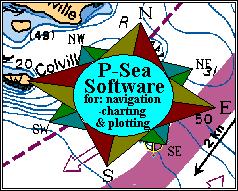
The following is a complete list of P-Sea WindPlot II features
Full TD mode: In Full TD mode the program generates it own Loran TDs automatically. The Cursor and present positions can be displayed in either Lat/Long or loran TD coordinates. The program can
also display a TD grid overlay.
Tracks: Each track can be adjusted to any one of 15 different widths. The color of each track either can be changed manually or set to change with various parameters such as temperature, speed, or
depth. You can make an alarm sound when the color changes. You can choose from either 15 or 92 colors. With the purchase of the Bottom Characteristics option, tracks can also be set to change color
on biomass, bottom hardness, or roughness. All tracks are stamped with the date and the time. The number of points per track is adjustable from 600 to 2000. Tracking is continuous. If the maximum
number of track points is exceeded while the system is left unattended, a new track is created automatically. Each track has a name and description, and the description can be broken up into four parts
with user-defined headings. The track name can be displayed at the beginning of the track. Each track can be turned off so that it is not displayed. Marks can be linked to tracks so that they turn on or off
with the track. Complete track information is displayed when the cursor placed over it. Tracks can be saved by area, color, range, or from the track text search list.
Marks: You can select from 2560 different marks. There are 10 different user-designed symbols at 10 different sizes and up to 256 different colors. Descriptions can be displayed next to the mark or
divided up into as many as five different parts with user-defined headings. You can select the font size, and choose to use bold or italic fonts. Any mark can have a range and bearing flags attached to it.
Mark information is displayed when the cursor placed over it. A line can be drawn between any two marks and that line can have the color of the mark it is linked to and any one of 15 widths. An alarm
can be set to go off when this link line is crossed or when you get to far from, or to near to any mark. Marks can be stamped with the date and time, or a track name can be attached to it automatically.
To facilitate editing mark symbols, the program provides a list of marks which makes it easy to find and edit marks quickly. Marks can be saved by area, range, color, and symbol or they can be saved
directly from the list. You can Enter marks by your present position or from the cursor position, or by Lat/Long or loran TD's. Also, marks can be imported from many other programs such as Andrens
GPSloarn program, GLOBE/ECC, Maptech, Nav Trek and GenNav.
Waypoints: Any mark can be designated as a waypoint. The cursor position or any Lat/Long or TD position can also be made a waypoint. The distance and bearing between a pair of waypoints can be
calculated. The bearing line to a waypoint can be extended beyond the waypoint if desired. Waypoints can also be created by pointing and clicking.
Routes: Routes are a sequence of waypoints arranged in an order to guide you to your destination. As you reach one waypoint you are automatically directed to the next. Each of these waypoints is
numbered for identification. Routes can be assigned a name and a description. You can store as many routes as desired. They can be created by pointing and clicking or by entering Lat/Long or TD data.
A simple click of a button can reverse the route - for the trip back home for example.
3D cross-track error display: A three-dimensional representation of the vessels course to a waypoint can be displayed. Point and click hot shots allow you to jump to a destination, turn off the display,
set the cross-track alarm, or change the waypoint with a single click!
Analogue compass: P-Sea WindPlot can display a size adjustable analogue compass dial just like the ones on big ships. It will rotate to show present heading. Heading input is provide by either GPS or
a fluxgate compass. The center of the dial can display all vital navigation information including the vessel's present position, speed, and heading, and the range, bearing, and cross-track error of the
waypoint.
Nearland calculator: P-Sea WindPlot can display the closest land to the vessel. It uses the data from the vector charts to do this. The most accurate results come from the use of the P-Sea Software
charts which must be purchased separately. Satisfactory results can be obtained using the USA and World charts that come free with the program.
3D depths: A three-dimensional view of the bottom topography can be displayed. These vivid pictures of the bottom are obtained from NOAA multibeam sonar soundings. You can spin, rotate and
look down at all kinds of different perspectives of the seabed. The 3D option and 3D data files are sold separately.
Tide predictor: The Tide Predictor shows both a hi-low table and a 7 day plot. A dot shows the present position of the tide. You can select any one of the hundreds of tide stations in the US and
Canada! Forcast the tidal information by placing the mouse arrow anywhere on the 7-day plot or view a table of predicted highs and lows. Tide predictor is now included with your purchase of P-Sea
WindPlot II. This eliminates the need for a update.
Built in Fishing Logbook: The program provides a complete electronic fishing logbook designed by NOAA's CRPI in a cooperative agreement between fishermen and NOAA fisheries. It includes
phases of the moon.
Interfacing: P-Sea WindPlot can interface properly with any Loran-C or GPS which outputs NMEA0183 data for position, speed and heading. It repeats these outputs and outputs the GTD sentence as
well with TD information. It interfaces with depth sounders for depth, temperature gauge for temperature (usually the Furuno T2000), fluxgate compass for accurate heading and with radar for
automatically targeting other vessel tracks. Use the Noland multiplexer to integrate more than one device to the computer.
Radar Overlay:An option for Radar Overlay with full ARPA capabilities is available. It utilizes the high tech design of the KODENpc radar scanner. Scanners are available with power from 16 w to
2kw for a dome antenna and range up to 72 miles with the 6 1/2 foot 12kw open array antenna..
Sounds and Voice: All functions and readouts can be setup to be announced at any time interval by a real human voice. It announces things like speed, position, heading, navigation information, and
alarms. The user has the choice of which information is announced and how frequently the announcements are made. P-Sea WindPlot also has the standard Windows beeps to let you know when an
operation is completed.
Raster charts: All of the following raster charts work well in the P-Sea WindPlot program. BSB/NOAA charts cover US territories, BSB/NDI charts cover Canadian waters. Our bathymetric charts
(P-Sea Software charts) cover all of the US mainland. Raster charts can be split to two screens and dimmed or color inverted for night vision. You can specify the range by typing in a value or you can
scale up and down through the charts. You are not limited to just a couple of sizes as you are in some chart plotters. Raster charts are NOT normally included with the program purchase but you can ask for them when you order. BSB charts are available for free down load from either the P-Sea.com web site or NOAA's free RNC download site. These charts of the USA will be the most up-to-date charts you can get.
Vector charts: All of the following vector charts work well in P-Sea WindPlot II program:
1. Navionics vector charts that cover the world. Have Tides and currents. Allows you to select depth countours of feet, fathoms or meters. See our RELATED LINKS button on our home page for a jump to the Navionics web site.
2. C-Map Vector charts with most same features as the Navionics vector charts.
3. P-Sea Software vector charts for the US mainland. P-Sea WindPlot II allows you to change colors to pre-defined night colors with a single-click.
4. Only the USA regional vector chart (>50 mile range) and the World chart (shows on ranges >500 miles) are included with the purchase of P-Sea WindPlot II.
NOTE: You can not use any Navionics chart with our programs. Navionics charts now come on a CF card or memory card and will work from any card reader.
Modes: The following split screens are available: 3D/chart plotter, Analogue compass/chart plotter, chart plotter/chart plotter, 3D cross-track/chart plotter and tide plot/chart plotter. P-Sea WindPlot can
be operated entirely by the mouse or entirely from the keyboard.
Alarms: More than nine alarms are provided. There is an anchor alarm, an XTE alarm, a Crab watch (which works as a bridge watch), on-color and off-color alarms, a waypoint arrival alarm, a near
land alarm, track color alarms (for temp, depth or speed ) and a mark proximity alarm.
Printing: You can print a list of marks or print the chart plotter screen in either black and white or in color. You can also print a list of marks to disk for importation into any text editor.
Tracking multiple targets - ARPA: If you connect an ARPA radar you can track as many as 99 targets from your radar. Each target can have its own track and color. The course, speed, point of
closest approach, time to closest point, distance to closest point, and the target name can be displayed next to the target. AIS option works much like the ARPA but give pointing icons indicating direction, size and speed.
Boundary Builder WindPlt includes a Bounday Builder that will allow you to quickly creat the ever changing array of fishing bouadaries that our goverment provides us. Each boundary can be named, filled with any color.
![[IMAGE]](button_h.jpg) Back to P-Sea Software Home page
Back to P-Sea Software Home page![[IMAGE]](mail.gif) webinfo@p-sea.com
webinfo@p-sea.com