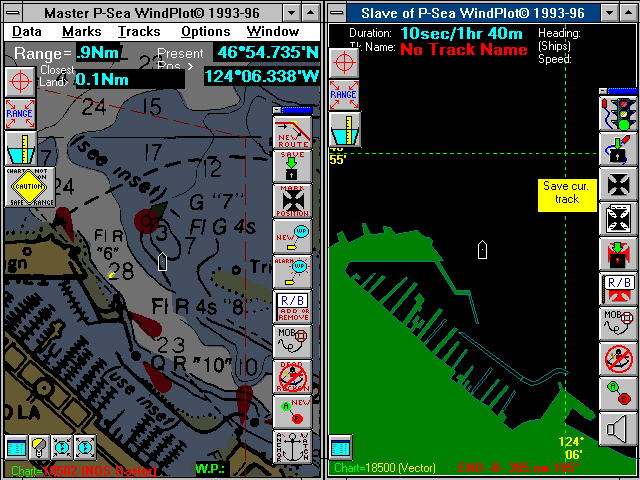
P-Sea WindPlot has a Windows style pop-up START button bar. Select from several button bars to choose the right tool for the right job without a lot of clutter. Notice the button bars in the split window are both different. Normally, the buttons are not visible until the mouse touches the edge of the window. That way the chart is always given the most screen available. Navigation information is provided at the top and bottom of the screen in either transparent or blocked out modes. This snapshot shows the split screen with vector on the right and raster chart of the west coast on the left.
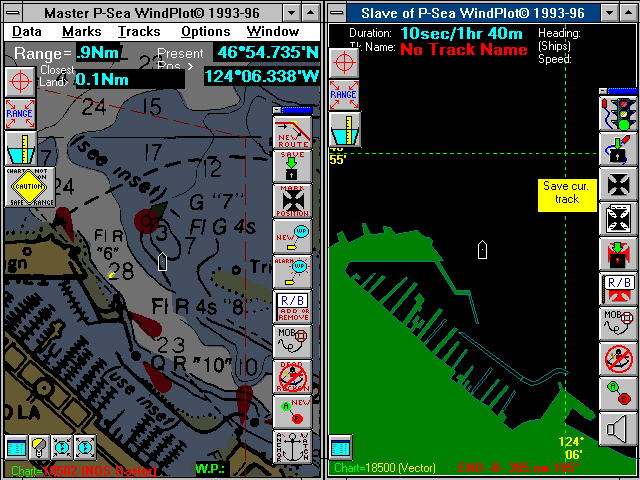
![[IMAGE]](button_h.jpg) Back to P-Sea Software Home page
Back to P-Sea Software Home page![[IMAGE]](mail.jpg) webinfo@p-sea.com
webinfo@p-sea.com