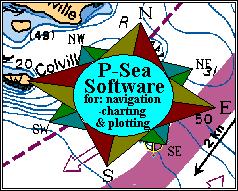
Brought to you by P-Sea Software Co. USA
PO Box 1390
Morro Bay, CA 93443
Ph.# (805) 772-4396
Version 6.74 features
BETA means that this version is not yet ready to be released to everybody but is available to those that wish to try the new features. Please report back any troubles you have so we can remedy it before its release.
Increased mark capacity:
Although the program has virtually unlimited marks by using multiple mark files, it could only load and display 32,766 at a time. Now, with this new version you can load as many as 1.073 billion. Marks are still loaded in groups of 32,766. Each 32,766 requires about 16 megabytes of RAM before it goes to the hard drive for loading. When it goes to the hard drive, things will slow down, so set the computer to reserves only as much memory as you need (i.e. if you have just over 32,766 then set it for 65,000).
Improved Loran Calibration point display and editor:
We have improved the on-screen editing of Loran calibration points. By clicking on the "Show Points" button in the Loran Calibrator (Ctrl-G), you can visually see each calibration point as a box symbol, colored differently for each set of chain/slave combinations and the offsets for each depicted as a line. By placing the cursor over anyone of the boxes, you can see what the chain, slaves and actual Latitude/Longitude offsets are. Click this same readout to delete or move the calibration to a different file.
Improved Hi-Resolution display:
Most WindPlot operators use the standard 640x480 screen resolution mainly because the printing gets too small to read and because it takes longer for the screen to redraw. Computers have become faster to overcome the speed problem and to overcome the print problem we have added control over both the print size (font size) and type of print (font name). You can also manually control the print (font color) and background colors for better contrast.
Mark file cleanup added:
A new menu has been added to the Mark Search & Edit menu to clean up and clear out duplicate and erased marks.
Mark file compression added:
WindPlot use to break up mark files when saving to floppy if they all wouldn't fit. Now, mark files will now try to compress when a mark file gets too big to fit on floppy. This will get as many a 80,000 on a single floppy. This function is automatic and NOT backwards compatible with previous versions of WindPlot.
Setup files added to Backup menu:
The backup menu now has four check boxes that allow all WindPlot related files to be backed up. This way, should your computer ever fail, you can reload all of your previous setup and TD calibration files with little effort. Any one of the four items, Setup files (color, charts on, screen modes), TD calibration files, Routes and Vector charts can all be included with the normal Track and Mark backup files. The only files it does not back up are raster type charts including our Bathy, plot sheets and BSB charts. Navionic charts are also not backed up.
Higher resolution on Lat/Long:
If your DGPS has Lat/Long. resolution out to the millions of a minute, then use the high res. mode to get more accuracy.
Customize the keyboard for marks:
Any key A-Z can be programmed to make any mark in any color you want. Then a single keystroke is all it takes to make that mark from then on.
Fishmap and RC bathy chart switch:
When RC charts are turned on you will see a check box just under the raster type buttons . Each time this is clicked it will change from Use All Scales to Use Fishmap to Use Std. Bathy. Use this to lock different types of bathy charts when using both to avoid scaling problems.
Delete marks from plot screen using the cursor:
Marks can be erased from the screen by placing the cursor on the mark.
Chart search added to the Raster chart menu:
When you list charts from a CD, a Search button will appear above update button in the Raster menu. Click this button to turn a text box above this button on and off. Type in anything while the box appears and the chart list will search for a chart number or description that matches it
![[IMAGE]](button_h.jpg) Back to P-Sea Software Home page
Back to P-Sea Software Home page
![[IMAGE]](mail.jpg) webinfo@p-sea.com
webinfo@p-sea.com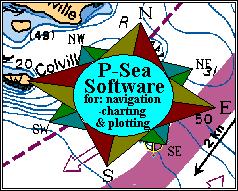
![[IMAGE]](button_h.jpg) Back to P-Sea Software Home page
Back to P-Sea Software Home page![[IMAGE]](mail.jpg) webinfo@p-sea.com
webinfo@p-sea.com