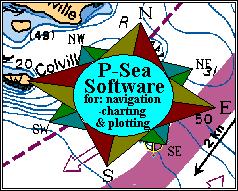
Brought to you by P-Sea Software Co. USA
PO Box 1390
Morro Bay, CA 93443
Ph.# (805) 772-4396
Version 7.14 (P-Sea WindPlot II) features
P-Sea WindPlot 1 users NOTE: This is considered an upgrade from any version less than 7.0x at a list price of $100.00 USD.
A key (dongle) exchange is NOT required for Navionics or P-Sea keys.
Ask your local P-Sea Dealer for details.
Dual heading line
When using flux-gate or gryo compass, see two heading lines for both the GPS and flux-gate heading inputs.

P-Sea FishFinder Option
Uses a CVB20A dual frequency (50/200 khz) 1000 watt depth sounder modual.(PRICE REDUCED TO $449.00)
The sounder module/option has:
640 pixel by 30 color resolution
1000/600 watts output
Temperature to 1/100 of a degree
FAST Ethernet data transfer
FishFinder Mark. Saves FishFinder image as a mark on the plotter to be recalled anytime later.
Fish detection tested past 180 fathoms with still 30% of gain control left when used with a Airmar B260 transducer.
Multiple PC connection and data transfer to simplify hookup; use one GPS, one depth sounder black box and one transducer to feed data to up to 3 computers. Data is transferred from PC to PC via the Ethernet cable.
Bottom Classification; Hardness, Roughness and Biomass
Review of past sounder picture; jumps to position on plotter as you scroll sounder history
Several hour graphs of; Depth, temp., biomass, hardness and roughness. Click on graph to jump to that location on plotter screen.
All the standard features of high-end sounders such as auto range, auto gain, auto shift,
variable pulse length, multiple background colors, bottom alarm, fish alarm, temp alarm,
high/low power settings, bottom lock, zoom, mix mode that combines both 50 & 200 khz together, and bottom expansion
Some features you won't find in a standard depth sounder like the bottom classification. This gives you three more alarms for
hardness, roughness and biomass. The biomass alarms also alerts the plotter portion and creates a mark at the beginning and end of
the biomass. The end mark has the size and depth of the biomass. All of this comes with the P-Sea Sounder Option but if you
purchase the Bottom Classification for your P-Sea WindPlot II then all three of these are automatically recorded in your track
history for review at any time. A special color can be selected that should allow you to determine what type of bottom your
past track was over just by color. After collecting several past tracks, one should be able to easily determine what the bottom
composition is.
The second picture example here shows a sample of what the bottom characteristics look like.
The graph below the sounder picture is a 2 to 4 hour history of the hardness and roughness.
You can get the depth graph by clicking on the tab above the graph labeled MAIN.
The TEMP graph will display when you click the SETTINGS tab and Biomass when ALARMS tab is clicked.
If you clicked on the portion of the graph shown here where the hardness was at it's maximum causes the
cursor on the plotter screen to be turned on and moved to where that hardness was produced at. Same goes for
for the biomass, temp and depth graphs. Same goes for the actual sounder picture if you click the REVIEW button
seen in the top example, a slider appears and the cursor on the plotter appears and moves as you scroll the picture
history back. You can control the amount of history to be displayed depending on the amount of memory you have available.
The third picture is an example of the P-Sea FishFinders mark. In this
pictue you see several green marks on the left side that
is the plotter screen. These are made when you right-click anywhere on the FishFinders picture of the bottom. It will make a red line where you clicked on the FishFinder screen and make a green square on the plotter screen at its exact location. Now when you place the computers mouse arrow over any one of green squares an image of the FishFinder's screen will appear for that location as show here.
Click HERE if you would like a discription of how the new ROUGHNESS/HARDNESS track colors work.
Click here to dowload demo SndrDemo.exe (approx. 57 Mega bytes)
P-Sea FishFinder brochure
![[IMAGE]](button_h.jpg) Back to P-Sea Software Home page
Back to P-Sea Software Home page
![[IMAGE]](mail.gif) webinfo@p-sea.com
webinfo@p-sea.com
![[IMAGE]](button_h.jpg) Back to P-Sea Software Home page
Back to P-Sea Software Home page![[IMAGE]](mail.gif) webinfo@p-sea.com
webinfo@p-sea.com
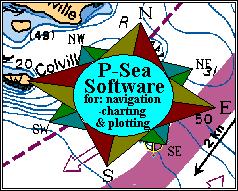

![[IMAGE]](button_h.jpg) Back to P-Sea Software Home page
Back to P-Sea Software Home page![[IMAGE]](mail.gif) webinfo@p-sea.com
webinfo@p-sea.com