for details
We gave this program a new name, P-Sea WindPlot MAX.
Both will have the same features and version numbers but only the P-Sea WindPlot MAX will be able to display C-Map cartography.
You can order either programs, however the P-Sea WindPlot MAX cost a little more as it includes one C-Map Max Wide chart.
 Track Mulit-Color mode for bottom characteristics users
Track Mulit-Color mode for bottom characteristics users
A new and greatly improved track color menu has been added for the bottom characteristics mode of our new fish
finder any other source of bottom hardness, roughness and bio-mass. Since every depth sounder and transducer is different it is hard to
pre-program for the correct type of bottom but with this new track color menu you can program any combination of hardness to roughness you may run
into with a simple click of the mouse. Then once it is programed, the color of the track and then type of bottom will be printed on the screen for
quick bottom analysis.
P-Sea WindPlot does not produce bottom hardness and roughness by itself. It has to come from a special depth sounder. The P-Sea FishFinder option is one source
the other would be the old American Pioneer Fish Scope. JRC has a Fish Finder with hardness output but no roughness.
Tide Time Offset correction ability added.
The tide program in ver.6.77 is very limited, some areas not covered at all. This offset was added to allow the end user to be able to apply some compensation for this.
Erase Track button replace the Dead Reckoning button the Tool Bar
Since the Dead Reckoning button wasn't used on the WindPlot tool bar we replaced it with the Track eraser.
New DATA Side Bar
Data readouts like present position, speed and heading appear normally right on the plotter screen.
We have made an option available that moves the data readouts to a bar on the right side of the
plotter screen thus, making the screen and data readouts clearer.
Fish 12 mark Text import added to Search and Edit
If you have a floppy with data from a Si-Tex Fish 12, you can send it to us and we can convert it to work
with WindPlot or if you purchase a C-Map PC Planner you can convert the data yourself and use the Fish 12
text import that is built into this version to add the data to you WindPlot program.
Lost NMEA0183 position data lost and not moving warning alarms added to COM adjust Window
Currently, if you loose position data the program goes into a dead reckoning mode with little warning.
Now you can turn on an alarm that will keep warning you that you have lost data or that your position data
is no longer changing.
Turn Off 2nd heading line
The program displays two heading lines when connected to an external compass like a flux-gate or gyro compass.
It then displays one heading line for the heading from the GPS and one for the external compass. Now you can turn
one off if needed.
Turn boat or picture ability added to 3D program
A pair of buttons added to the 3D heading slide bar that allows you to switch between having the 3D boat icon
rotate as heading changes or hold boat pointing same direction and rotate the 3D picture when heading changes.
US Map added to 3D chart list to show 3D coverage
3D charts are made up of 1 degree Lat/Long data squares, now you can view the individual location of each of
these data squares overlayed on a US map. Then you can view a thumb-nail image of the file by clicking on
any one of the data squares.
Factory Reset expanded to have advanced DEBUG window
A highly advanced debug window has been added to the WindPlot program. It will report where any error occurs
during normal operation of the program to aid in debugging unusual conditions.
Scaling arrows added to P-Sea Radar
P-Sea Radar users can now adjust the size of the radar image that is overlaid on the chart so that
you can have the radar fit the entire screen if you wish.
Delete Track Points from Plotter Screen
Individual track points can be erased now by placing the cursor over a track point and click on the data readout that appears.
This is handy for 3D P-SeaBed Builders to erase a part of a track that has bad depth data.
Import 16 or 32 bit marks
If you run your program in 32 bit mark mode you can now import normal 16 bit marks or visa vera.
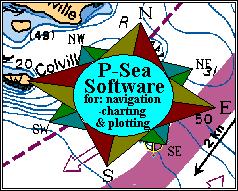
![[IMAGE]](button_h.jpg) Back to P-Sea Software Home page
Back to P-Sea Software Home page![[IMAGE]](mail.gif) webinfo@p-sea.com
webinfo@p-sea.com